
Planning a trip to China but just found out that Google Maps won’t work there? 😅 Don’t worry—you’re not alone. A lot of Filipino travelers are surprised when their usual map app suddenly stops working in China.
But here’s the good news: China has its own map apps that locals use every day, and some of them even have English versions!
This guide will help you find the best map apps to use in China, plus the top alternatives to Google Maps that actually work while you're there.
Why You Need a Local Map App in China

If you're going to China, don’t rely on Google Maps. It might not work well there. Here's why using a local Chinese map app is really important:
1. Google Maps Doesn’t Work Right
In China, many Google services are blocked or don’t work properly—including Google Maps. Even if you use a VPN, the map might show your location in the wrong place.
2. Different GPS System
China uses a special map system that’s different from the rest of the world. That means if you use apps like Google Maps, your location can be off by a few hundred meters—which is super confusing if you're walking or trying to find a place.
3. Local Apps Know More
Apps like:
- Gaode Maps (Amap)
- Baidu Maps
- Tencent Maps
…are built for China. They have more accurate information, better traffic updates, and even tell you which buses or trains to take.
4. They Speak the Language
Local map apps use Chinese names, which helps a lot when you're asking locals or using signs. Some of them, like Amap, even have an English version, which is great for visitors.
5. Public Transport Info
These apps are super useful if you want to take the subway, train, or bus. They tell you when it’s coming, how much it costs, and even how to transfer between lines.
Recommended Hotels in China
What Map App to Use in China?
Not sure which map app to use in China? Some don’t work well there. We tried the popular ones to help you find the best app that’s easy and reliable for your trip.
| Map App | Language Options | Offline Use | Best For |
|---|---|---|---|
Amap (Gaode Maps) | English + Chinese | Yes (Download maps) | Best overall for tourists, easy to use |
Baidu Maps | Chinese only | Yes (some features) | Locals and those who read Chinese |
Tencent Maps | Chinese only | Yes | Good backup if Amap isn't working |
Apple Maps | English (iPhones/iPads only) | Limited | Apple users, simple needs |
Google Maps | English | Not reliable in China | Not recommended, often blocked/inaccurate |
Best Local Map Apps in China
1. Amap (Gaode Maps)

Amap is one of the most popular map apps in China. It has an English version, making it easier for foreigners to use. It shows real-time traffic, public transport, and walking routes.
Pros:
- Has English language option
- Accurate and updated maps
- Shows live traffic and public transport
- Can download maps for offline use
Cons:
- Some features only in Chinese
- Needs internet for full use
Why Use It?
It’s the best choice if you want an easy-to-understand app with English support and accurate navigation.
Features:
- Real-time traffic updates
- Bus, subway, and train info
- Walking and driving routes
- Offline maps
2. Baidu Maps

Baidu Maps is like the Google Maps of China. It’s very detailed but mostly in Chinese, so it’s better if you understand some Chinese.
Pros:
- Very detailed and accurate
- Lots of local business info
- Good for walking and driving directions
Cons:
- No English version
- Can be confusing if you don’t read Chinese
Why Use It?
If you can read Chinese or have a translator app, Baidu Maps gives very detailed local info.
Features:
- Street view
- Public transport info
- Voice navigation (Chinese)
- Offline map option
3. Tencent Maps

Tencent Maps is another local map app. It’s good for getting around cities and checking traffic. It’s mostly in Chinese too.
Pros:
- Accurate traffic updates
- Easy-to-use interface
- Good for city navigation
Cons:
- No English support
- Limited offline features
Why Use It?
Good as a backup map app if you know some Chinese or want more traffic info.
Features:
- Traffic and route planning
- Public transit info
- Walking and driving navigation
Explore Amazing Flight Deals to China
Best Global / Offline Map Apps for Tourists in China
1. Maps.me

Maps.me is a popular offline map app used by travelers worldwide. You can download entire country maps before your trip and use them without internet.
Pros:
- Works fully offline after downloading maps
- Free and easy to use
- Good for walking, driving, and finding places like restaurants and hotels
Cons:
- Some locations or businesses might not be 100% up to date in China
- No real-time traffic info
Why Use It:
If you want a reliable map app that works completely offline and doesn’t need internet while traveling in China, Maps.me is a good choice.
Features:
- Offline maps
- Search for places and addresses
- Directions for walking, driving, cycling
- Bookmark favorite places
2. Here WeGo

Here WeGo is another offline-friendly app that offers maps for many countries, including China. It works well for tourists who want simple navigation without needing constant internet.
Pros:
- Download maps to use offline
- Easy to find public transport routes
- Clear and simple design
Cons:
- Less detailed for some remote areas in China
- Public transport info may not always be 100% accurate
Why Use It:
Use Here WeGo if you want a simple app that helps with driving, walking, and public transport, and works offline.
Features:
- Offline maps
- Public transit directions
- Turn-by-turn voice navigation
- Save favorite locations
3. OsmAnd

OsmAnd is a powerful offline map app that uses OpenStreetMap data. It’s great for travelers who want detailed maps and navigation without internet.
Pros:
- Works fully offline after downloading maps
- Detailed map info, even hiking and biking routes
- Lots of customization options
Cons:
- Interface can be complicated for beginners
- Some features require paid version
Why Use It:
Use OsmAnd if you want detailed offline maps and don’t mind spending a little time learning how to use it.
Features:
- Offline maps and navigation
- Voice guidance
- Map layers for biking, hiking, traffic
- Save and export routes
Recommended eSIMs Options for China
Bonus: Metro Apps for Fast City Travel in China
1. Explore Metro (Explore Shanghai, Explore Beijing, etc.)

Explore Metro has different apps for different cities (e.g., Explore Shanghai, Explore Beijing). It’s made for foreigners and very easy to use.
Pros:
- Clean and simple layout
- English language support
- Works offline
Cons:
- Separate app for each city
- Doesn’t show real-time train arrivals
Why Use It:
If you're visiting one city and want a no-fuss subway guide in English, this is perfect. Just download the version for your city.
Features:
- Subway map in English and Chinese
- Route planner (fastest route)
- Works offline
- Fare and travel time info
2. Metroman

Metroman covers many cities in China and around the world. It’s reliable, works offline, and shows you how to get from station to station.
Pros:
- One app for many cities
- Offline use
- Easy route planning
Cons:
- Not as modern-looking as some apps
- No live train updates
Why Use It:
Great for people visiting more than one city in China. You don’t need to download a separate app for each place.
Features:
- Subway maps for over 50 cities
- Route suggestions
- Estimated travel time and cost
- Works offline
3. Citymapper (Limited Cities)

Citymapper is a great public transport app used worldwide. It only covers a few Chinese cities (like Hong Kong and sometimes Beijing or Shanghai), but it works well if available.
Pros:
- Easy interface
- Real-time updates
- Shows combined routes (bus + train + walking)
Cons:
- Only works in selected cities
- Needs internet to get live updates
Why Use It:
Use this if you’re in a supported city. It’s perfect for getting around using multiple transport types.
Features:
- Real-time directions
- Smart route planner
- Transit times and delay alerts
- Works in English
Tips for Using Map Apps in China

Using map apps in China can be tricky, so it’s best to prepare before you go. After you book your flight to China and your hotel in China, make sure to download offline maps like Maps.me. If you have internet while there, use Amap—it works well and even has English. Save important places like your hotel so you don’t get lost. It’s also a good idea to have a backup app, just in case. With a bit of planning, getting around China will be easy and stress-free.

 NO.1
NO.1










